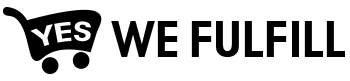How can we help?
Upload Status
In this menu, you will see the status of your uploaded products.
Batch #: Reference number attributed to each of your uploads.
Date: Month, day, and time
Status:
- In Queue: Your products are waiting to be processed.
- In Progress: Your products are being processed and mockups are being created
- Completed: Your products have been created in your store and are available to sell
Expected Start Time: The estimated time before your upload should start to be processed.
Expected Completion Time: The estimated time for your upload to be completed.
Progress: A progress bar will show once the status changes to In Process
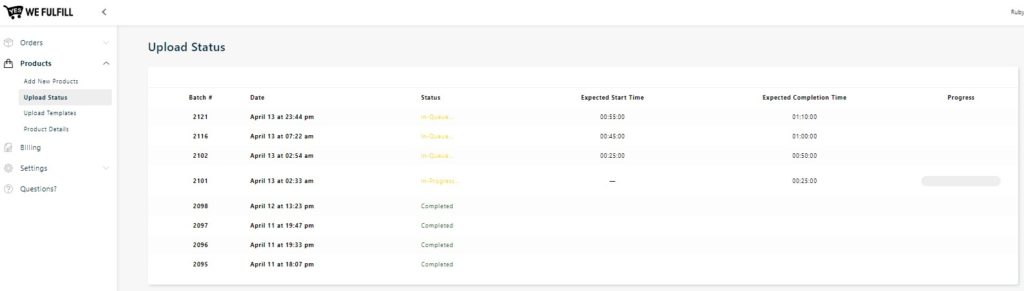
Once your upload is in In Progress status, you can click on the date to view all products associated with that batch upload and see their respective status.
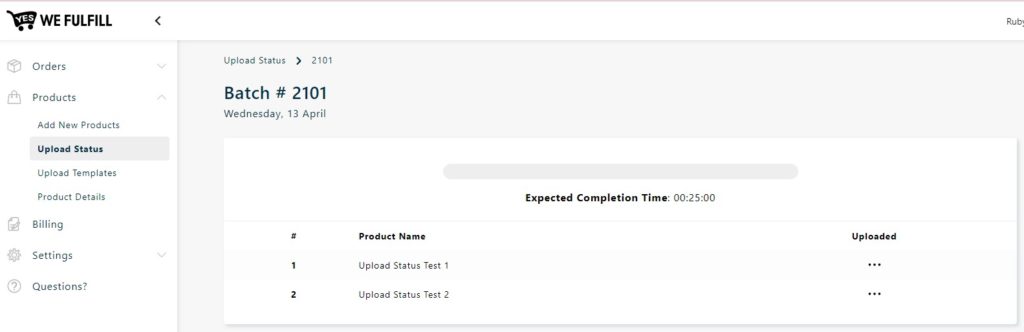
Once there is a Green check under the Uploaded field, this means your product has been created in your store.
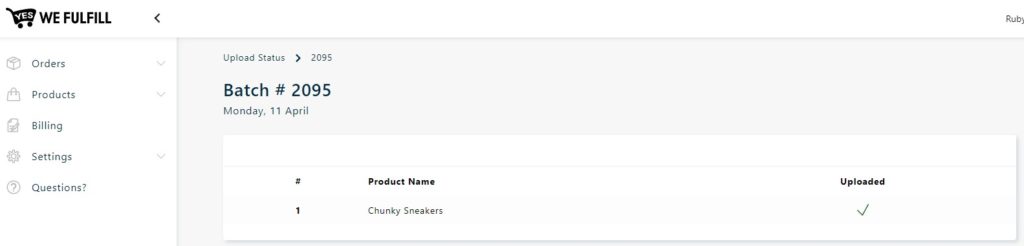
Still Stuck? How can we help?