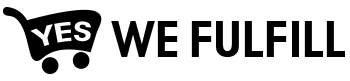Users
In this menu, you will see the created users, their usernames, role, and who created them. If you want to change user credentials or permissions, just click on the edit button.
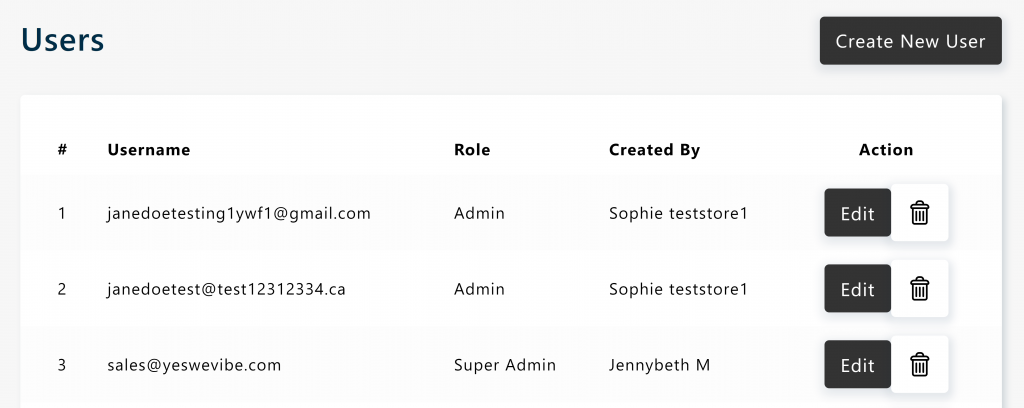
To create new users, click on the Create New User button at the top right and you’ll be prompted to enter the user’s details, and choose his role and his permissions.
There are two types of user roles, Admin (cannot create users) and Super Admin (can create users)
Only Super Admin has access to the Users menu and can edit/delete a user’s access.
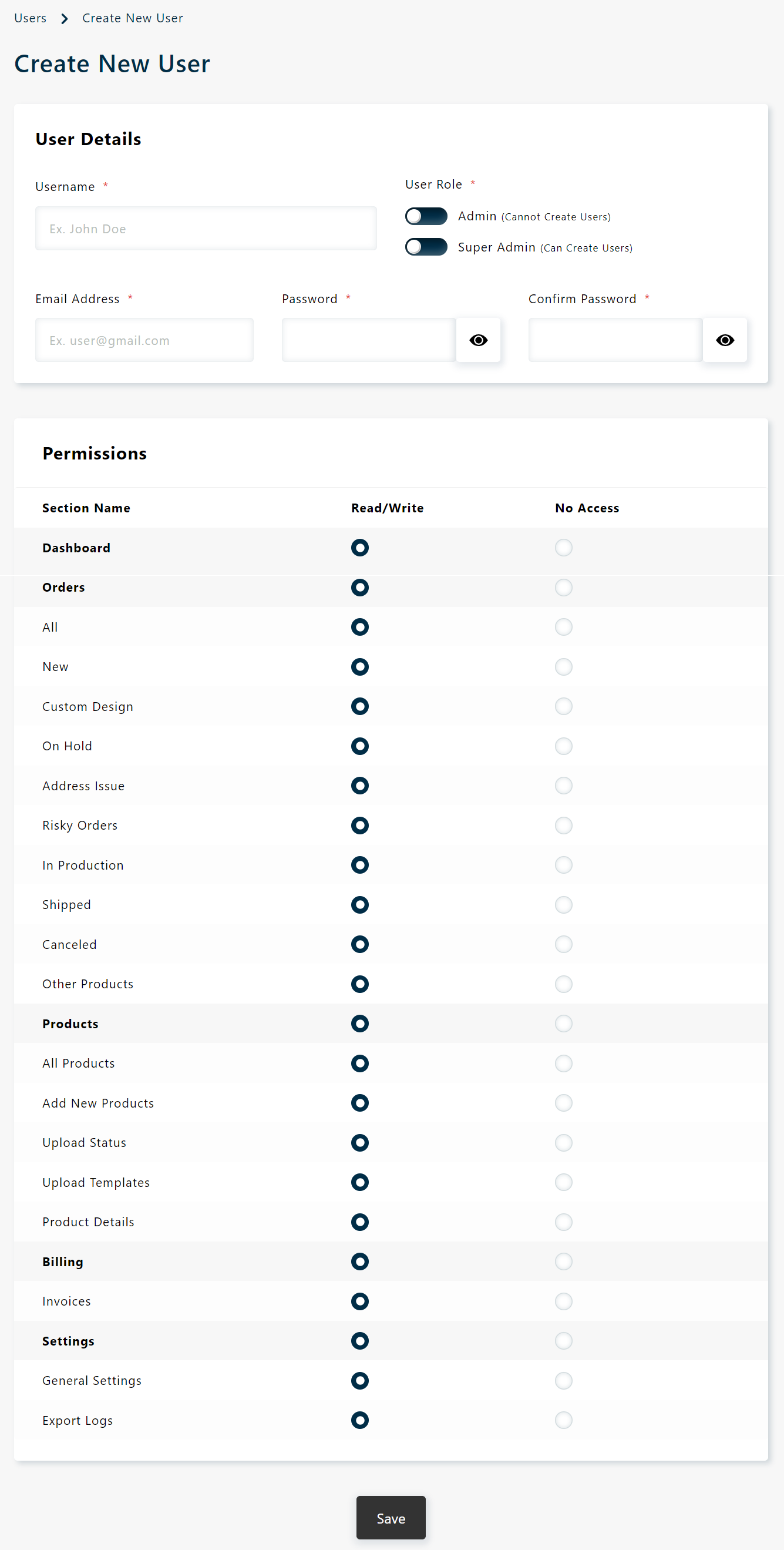
General Settings
Company Details
The information here will show in your store and invoices.
Company Name
Phone Number
Company Address: Address, Country, Postal Code, City, Province & Country
Emails: Billing Email Address, Support Email Address
QST Tax No and GST Tax No. will show if you are a Quebec and/or Canadian-based company.
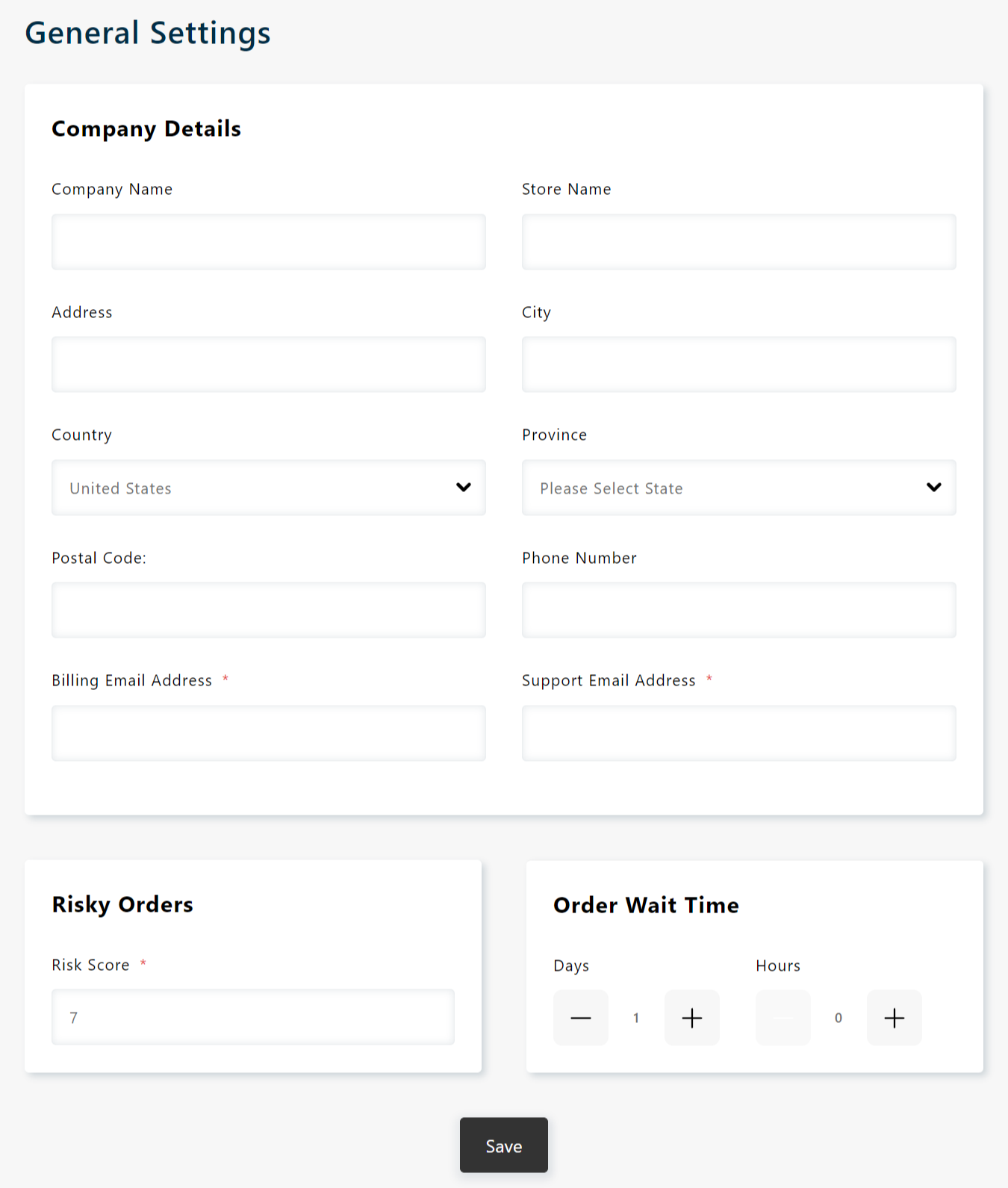
Risk Orders
The risk score is provided by Shopify to determine the probability of fraud. By default, the number will be set at 7. This means any orders with a Risk Score of 7 and above will be automatically moved to the Risky Orders status for your review. Find more about the Risky Orders in the Order Status documentation.
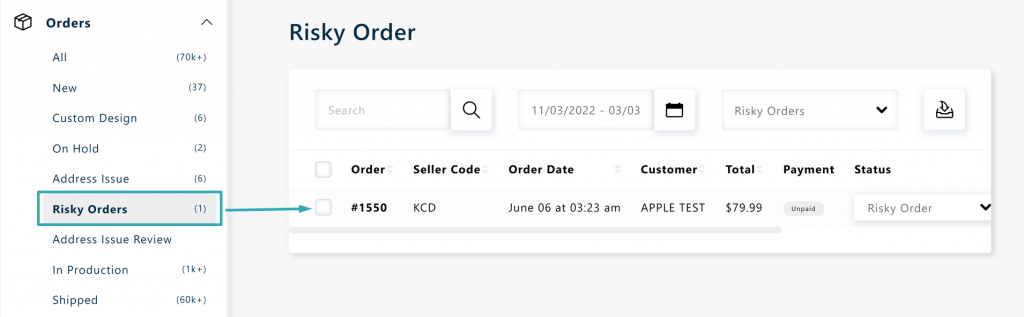
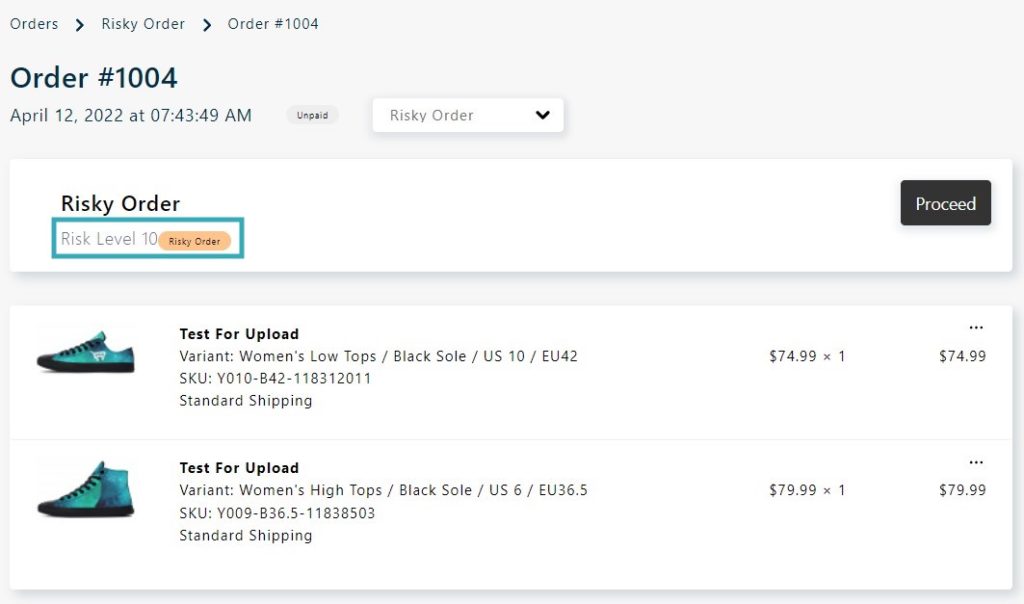
Order Wait Time
This is the time before an order will be automatically changed to In Production status from the New status. By default, it is set at 1 day.
We’ve set a minimum time of 2 hours, so orders cannot be sent in production before this lapse of time.
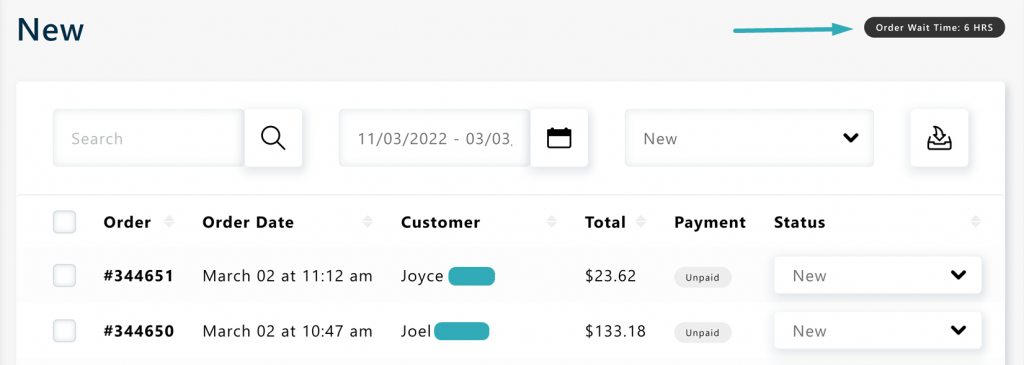
Still Stuck? How can we help?