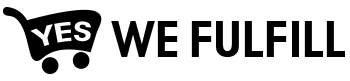Description of the App
This application helps you manage your products that you sell in your store. This is designed to be very efficient and simple so you can make use of the available options and features easily.
Using this app, you can handle your customers’ order. This automated and functional app that uses Staus to manage the incoming orders from your store, and automatically filter orders with issues. You can manually move also your order from one status to another.
You can create a customized product or create a new product with your own artwork by using the product template available for you. By using this app, you can truly fulfill your customer’s satisfaction with a personal touch of yours.
This app also keeps a record of the transaction of orders in the Billing menu. The order details are itemized, and the payment terms, payment methods, the unit cost of an item, the total amount purchased, shipping, discounts, and other billing related are outlined in the invoice.
You will really love using this app because you will meet the specific needs for your store.
Read through this guide as you are getting started, we have prepared this for everybody new to Yes We Fulfill App. If you encountered any scenario that is not covered on this Guide, Don’t worry! Yes We Fulfill support will be happy to help you.
Users and Permissions
- Super Admin – All permissions, and ability to create new user and set permissions.
- Admin – All permissions. They can also have limited permissions depends on the permission set by the super admin.