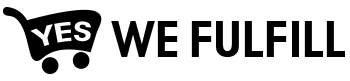Processing Order
Once your store is connected to the Yes We Fulfill App, we will sync any new orders containing or not Yes We Fulfill products. If an order contains at least one YWF product, it will automatically be pushed to the New status unless there’s a shipping address issue or if it is marked as a Risky Order. If none of the products are fulfilled by us, then the order will be available in the Other Products status.
Once your order has reached the Order Wait time set in your General Settings, it will be changed to the next order status which is called In Production. Once an order is sent to production, you can no longer edit any information or item in the order as it will be in the time period your order is being processed. After the order is fulfilled, the order status will change automatically in the App to the Shipped status and will fulfill the items in your store, including the tracking number and carrier information.
Within the given wait time, you can still change the order from New to another order status in the App. If that order is found to have an issue, then you may change it manually to one of these order statuses: Risky Order, Address Issue, Custom Designs, On Hold, or Canceled. However, if the order status gets into the In Production, it cannot be modified or changed to another order status. If the change is very important, Yes We Fulfill support will help you.
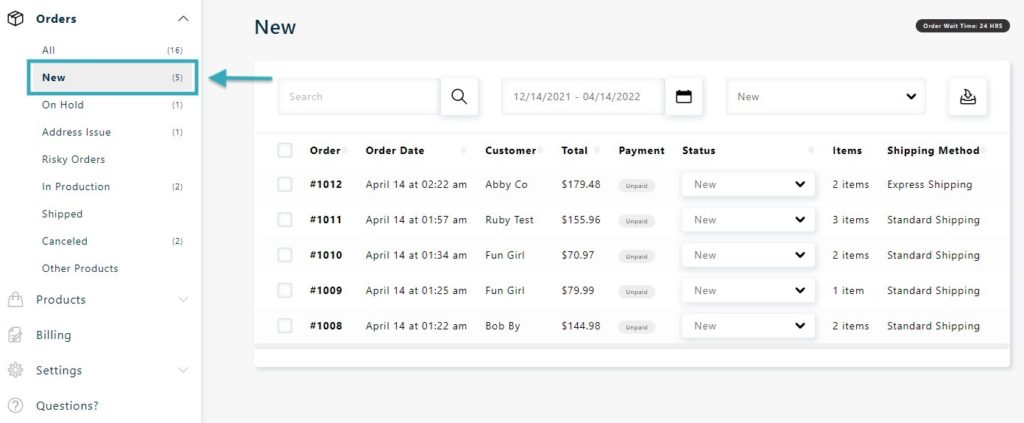
Order With Issues
When the App syncs your orders from your store and finds an issue, it will change the status to Risky Orders or Address Issue.
Risky Orders are determined by a score sent from your Shopify store and the Risk Score set in your General settings.
Risk score can be from 0 to 10, 10 is considered a high risk of fraud. By default, the App sets the Risk Score at 7.
However, you may change it to your preferred risk score.
If an order from your store has reached the specified Risk Score and above, the order will be imported into the App in the Risky Order status and will not be sent to production unless you manually change the status of the order.
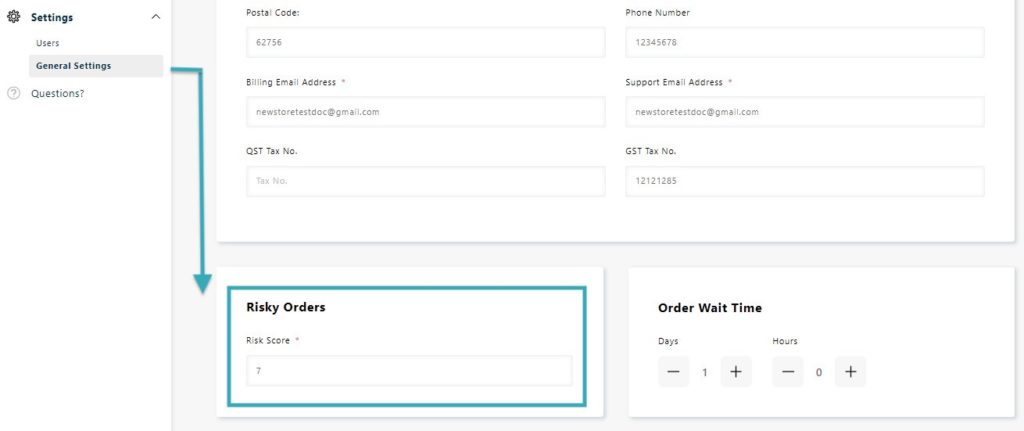
The App will import an order in the Address Issue status if we cannot ship to the address via the default shipping method due to legal restrictions or shipping carrier limitations. ie. We cannot ship orders to a PO Box via the Standard Shipping method. Therefore, if you’ve set a product with Express Shipping as the default method and the Shipping Address is a PO BOX, the order will be imported into the Address Issue status for your review. Once you’ve reviewed the order, you will need to manually change the status to New or In Production to ensure it is processed.
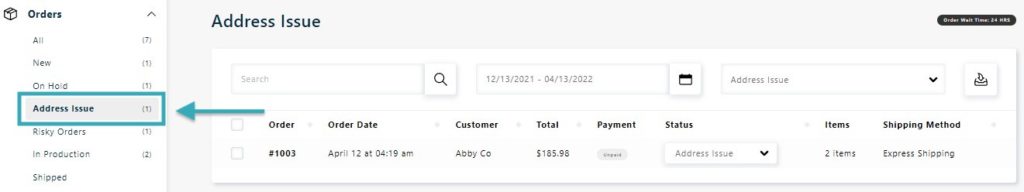
IMPORTANT: Make sure to periodically review orders in this status to reduce the processing delays. The YWF team will not process any orders until they reach the In Production status.
Orders with Custom Designs
Orders with custom designs will be imported in the App in the Custom Design status, instead of being imported in the New status. A custom design file for each custom product will need to be uploaded by you or your team to process the order.
A custom design order could also be a risky order (an order that reached the specified risk score set in your general settings). If this happens, the order will first go to the Risky Order status to be resolved. You can then change it to the Custom Design status and upload the design file.
Once the custom design file is uploaded in the app, you can manually change the order status to In Production.
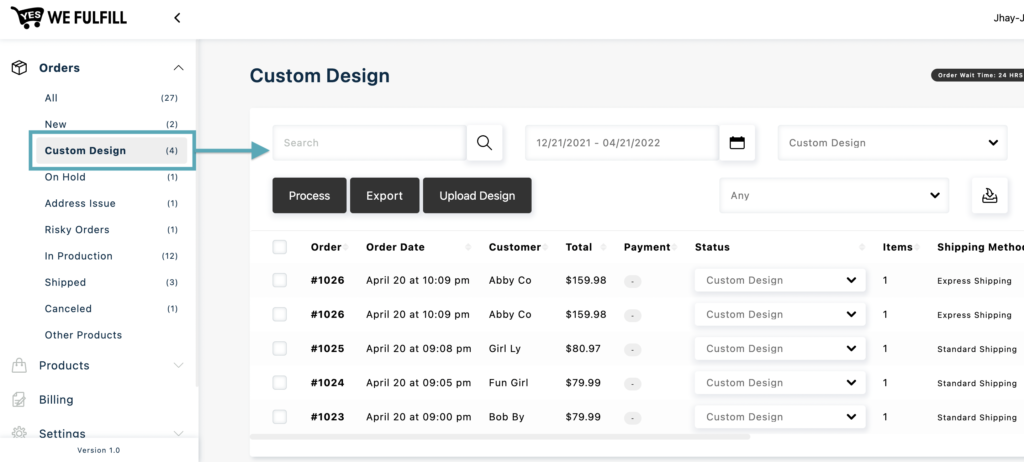
Canceled Orders
You can manually change the order status to Canceled unless it is already in the In Production or Shipped status.
If all items are not canceled in the order, it will remain in its current status and a Cancel badge will be visible under each canceled item as to easily identify them.
You can always contact support@yeswefulfill.com to ask for an order to be canceled if it is already sent to production. We will do what we can to have it canceled or modified before it is shipped.
If ever an order was canceled after having been sent to production, and then resent in production, the app will add a postfix ‘-PC’ (Previously Canceled) to the order number.
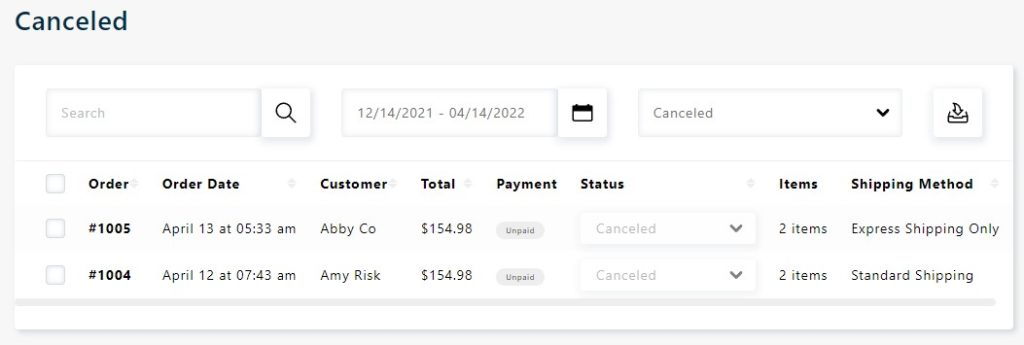
In Production to Shipped
Orders that are moved in the App to In Production, are orders with no issues or orders with issues that have already been resolved. Once the order is sent here, our team will start processing the order.
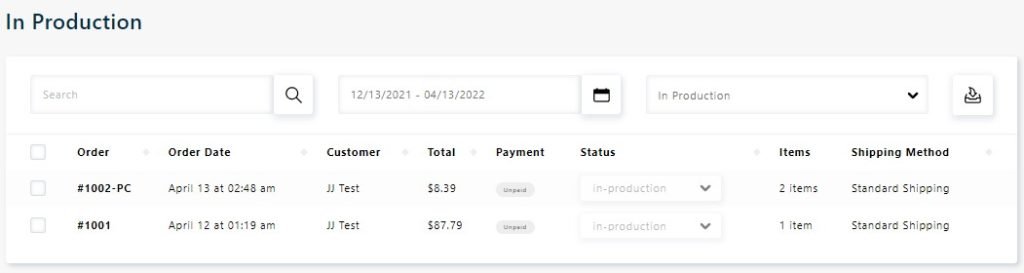
When an order is shipped, then it is changed in the App to the Shipped status. The App will then automatically send the shipping details to your store. The item in your store’s order will be marked as Fulfilled and the shipping details will be emailed to your customers with the tracking number per your store settings.
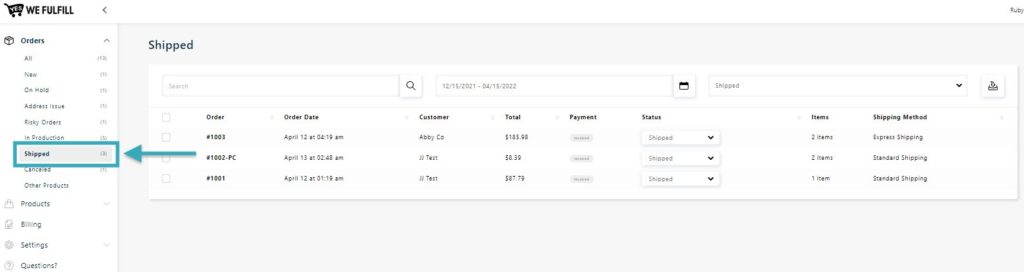
Note: Any changes made in the order from your Shopify store will not show in this App.
Still Stuck? How can we help?