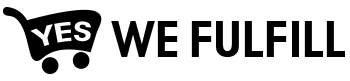<< Back to App Use Cases
Description: This feature is used for logging in to the App.
Actor: Admin, Seller
Precondition: User must know the URL of the YWF App.
Basic Flow of Events
| Step | Actor | System | Comments |
| 1 | Include System – Show Login Page | ||
| 2 | Enter Username | ||
| 3 | Enter Password | ||
| 4 | Clicks ‘ Submit’ button | Validates username and password entered. Display Order List – New Page |
Postconditions:
1. USer logs in to App according to user’s permission.
2. Each seller will have different data.
3. Admin user will have all the data from the seller.
4. Seller will have the following menu: Orders (All, New, Custom Design, On Hold, Address Issue, Risky Orders, In Production, Shipped, Canceled), Products (All Products, Add New Products, Upload Status, Upload Templates, Product Details), Billing (Invoices), and Settings (General Settings).
5. Admin will have the following menu: Orders (All, New, Custom Design, On Hold, Address Issue, Risky Orders, In Production, Shipped, Canceled), Administration (Sellers, Activity Logs, Export Logs, Alerts) Products (Product Database, Base Products, Products Categories, Base Mock-ups, Seller Mock-ups, Converters, Product Details), Shipping (Shipping Rules), Billing (Invoices, and Credit Charges).
Exception:
1. If user enters incorrect username, and/or password, THEN system display an error message ‘Error! Incorrect Details’ in red text.